DCS F-16C ALR-56M RWR Guide

When aircrews undertake a mission, their aircraft's RWR system provides them with vital and timely information about potential threats from the ground and air. The primary function of the RWR is to detect potentially hostile radars, providing pilots and crews enhanced situational awareness and improved survivability. Another name for the RWR is the azimuth indicator (direction display device) detects and displays radar waves.
The solid state ALR-56 is based on a digitally-controlled dual channel receiver that scans from 6-20 GHz, while changes in the threat can be accommodated by software modifications.

Functionality
ALR-56M RWR Scope Panel

Each symbol shown on the display has three states:
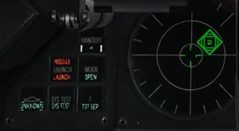
"Missile Launch"
The position of the radar emitter shown on the display does not necessarily indicate its distance from your aircraft. The distance from the center of the display to the threat icon represents the strength of the radar signal. An icon closer to the center generally indicates that the radar is closer to you. The system will play a status change tone each time a new threat icon appears. Different alarm sounds when switching to certain threat or lethal threat modes.

Another example is that the RWR can detect the change in frequency when an enemy radar goes into STT mode, even if it's not directly at your own jet, as long as you're within the radar cone. If a symbol has a flashing circle around it, it indicates that the radar is supporting a missile that has been launched at you. When being launched on by a radar-guided missile, you will hear a missile launch tone and the LAUNCH light to the left will illuminate.
Keep in mind SAM and DTT aren't exactly STT locks, they're more like TWS with certain tracks given higher priority. How an RWR classifies and prioritizes threats is still unknown - due to this functionality being classified, we can only make assumptions in this regard. There can be frequency sweep changes in different modes, and the RWR can tell if the threat radar is emitting in HPRF or MPRF too. Exactly how all of this information is used to determine when a pilot gets an elevated warning about a specific threat we can only guess at.
When its all said and done, another way to look at the RWR launch warning is as a sem-active radar homing SAM, a launch warning is given when a guidance uplink signal is detected (indicating that the SAM is being guided by the SAM's fire control radar system). An aircraft's RWR might also give a launch warning when a SAM radar switches to a different "mode". Some missile systems switch to a different radar frequency to guide missiles onto target - maybe a higher pulse repetition frequency.
Threat Warning Aux Panel
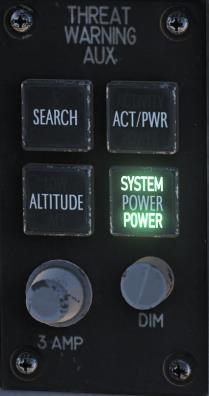
System Hardware

The ALR-56M includes a fast scanning superhet receiver, superhet controller, analysis processor, low band receiver/power supply, and four quadrant receivers. The ALR-56M is designed to provide improved performance in a dense signal environment and improved detection of modern threat signals, as compared to the version of the ALR-69 which it replaced.
The ALR-56M is the RWR chosen for integration into the open architecture Defensive System Upgrade Program (DSUP) also part of the B-1B bomber Conventional Mission Upgrade Program.
Symbiology
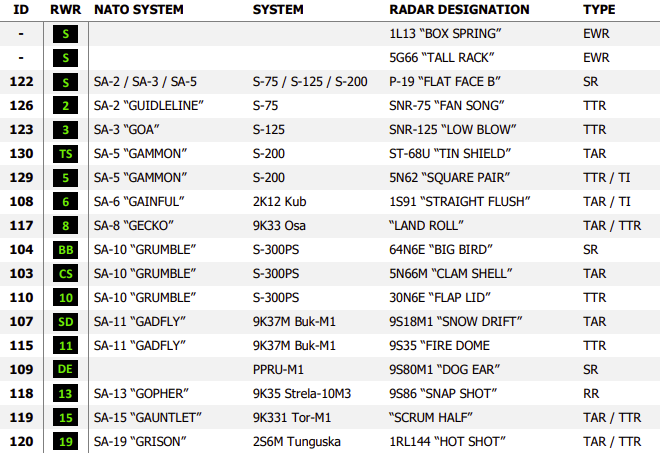

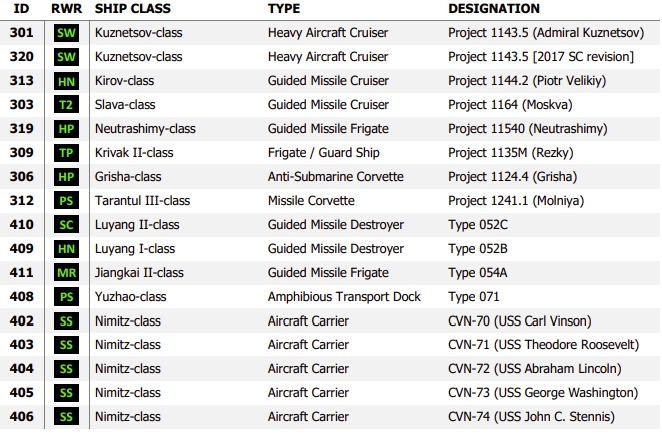
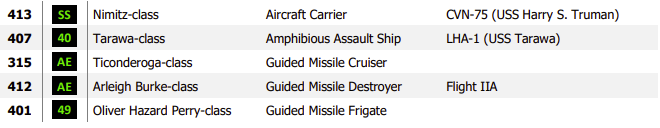
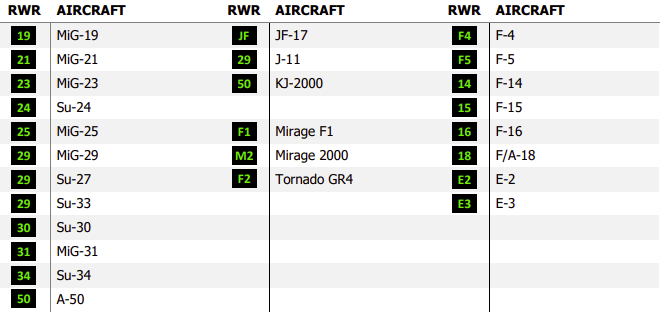
Visit our Wiki Public Threat Guide for more threat data and ALIC tables: https://www.v303rdfightergroup.com/index.php?categories/public-threat-guide.76/
When aircrews undertake a mission, their aircraft's RWR system provides them with vital and timely information about potential threats from the ground and air. The primary function of the RWR is to detect potentially hostile radars, providing pilots and crews enhanced situational awareness and improved survivability. Another name for the RWR is the azimuth indicator (direction display device) detects and displays radar waves.
The solid state ALR-56 is based on a digitally-controlled dual channel receiver that scans from 6-20 GHz, while changes in the threat can be accommodated by software modifications.
Functionality
| Buttons | Operation |
| Launch | This indicator flashes at 4Hz as soon as the EWS detects a radar missile launched at your ship. The indicator is backed up by audible warning tones. The indicator features a pushbutton to test the launch warning. Press the button to check the audio tone and indicator light. |
| Mode | Enables some declutter of the RWR display by displaying only the 5 most important symbols instead of the usual 12 symbols (16 when UNKNOWN mode is selected). When the priority MODE button is depressed the RWR enters PRIORITY mode, the top light comes on and the bottom light OPEN goes off, as both lights are mutually exclusive. When PRIORITY mode is enabled the top PRIORITY light will flash if the EWS detects more than 5 threat emitters. This is important to select PRIORITY mode to get a better organized view of what emitters are crucial to have on RWR scope. The RWR remains in this mode until the pilot exits PRIORITY MODE by depressing the button again. At that time the top light extinguishes and the bottom OPEN light illuminates. |
| Unknown | When depressed the top light illuminates and the RWR displays U symbols (unknown radar). It can then also display 16 symbols instead of the usual 12. The pilot can deselect this mode by depressing the pushbutton again. The top light then extinguishes. |
| SYS Test | The bottom light of the indicator will be on whenever the EWS is powered. The top light will come on whenever the system test is running. Depressing the push button will initiate the test sequence that will run for a few seconds. During that time all TWP lights and modes will be tested. Some alphanumeric codes will also be displayed on the RWR. |
| Target Separation | Depress this indicator when you want to have a better view of two emitters which are close to each other, in other words use the Separate function to better see what is on the RWR scope. When depressed the top TGT SEP light illuminates and the symbols on the RWR are spread out for 5 seconds. After that time the RWR reverts to normal and the top light extinguishes. The bottom light is on as soon as power is applied. |
| Handoff | Used to set the mode of operation of the RWR. The 4 modes are: Normal, Diamond Float, Transient and Latch. You should simply know that the mode giving the best Situational Awareness is the Diamond Float mode where the diamond floats to the highest priority symbol. That mode is entered with a short push (less than one second) on the HANDOFF button. The bottom light of the indicator is on as soon as there is power and the top indicator comes on only when a handoff mode is engaged (Diamond Float, Transient, Latch). Using the HANDOFF button controls how each of these modes are entered and controls the function of the diamond symbol on the display.
|
ALR-56M RWR Scope Panel
Each symbol shown on the display has three states:
- If the symbol is not circled, the radar is operating in Acquisition or Search mode. A new threat tone sounds when a new radiation is detected.
- If the symbol is circled, the radar is tracking or locking onto your aircraft. A radar lock tone will sound if it was due to fire control radar.
- If the symbol is surrounded by a blinking circle, that radar is guiding missiles that fire at you. If it was a radar-guided missile, a missile launch tone will play and his LAUNCH light on the left will light up.
"Missile Launch"
The position of the radar emitter shown on the display does not necessarily indicate its distance from your aircraft. The distance from the center of the display to the threat icon represents the strength of the radar signal. An icon closer to the center generally indicates that the radar is closer to you. The system will play a status change tone each time a new threat icon appears. Different alarm sounds when switching to certain threat or lethal threat modes.
Another example is that the RWR can detect the change in frequency when an enemy radar goes into STT mode, even if it's not directly at your own jet, as long as you're within the radar cone. If a symbol has a flashing circle around it, it indicates that the radar is supporting a missile that has been launched at you. When being launched on by a radar-guided missile, you will hear a missile launch tone and the LAUNCH light to the left will illuminate.
Keep in mind SAM and DTT aren't exactly STT locks, they're more like TWS with certain tracks given higher priority. How an RWR classifies and prioritizes threats is still unknown - due to this functionality being classified, we can only make assumptions in this regard. There can be frequency sweep changes in different modes, and the RWR can tell if the threat radar is emitting in HPRF or MPRF too. Exactly how all of this information is used to determine when a pilot gets an elevated warning about a specific threat we can only guess at.
When its all said and done, another way to look at the RWR launch warning is as a sem-active radar homing SAM, a launch warning is given when a guidance uplink signal is detected (indicating that the SAM is being guided by the SAM's fire control radar system). An aircraft's RWR might also give a launch warning when a SAM radar switches to a different "mode". Some missile systems switch to a different radar frequency to guide missiles onto target - maybe a higher pulse repetition frequency.
Threat Warning Aux Panel
| Buttons | Operation |
| Search | When button flashing, it means any acquisition radars will be filtered out from the display scope. When pressed to solid light, you will now see all acquisition radars on the display scope. |
| Altitude | Press it to cycle through prioritizing ground based emitters on the display scope. Press again to no yellow indication, and it will prioritize airborne based emitters. |
| ACT/PWR | Press to cycle Radar activity detection on or off. |
| System Power | Press to cucle RWR system power on or off. |
System Hardware
The ALR-56M includes a fast scanning superhet receiver, superhet controller, analysis processor, low band receiver/power supply, and four quadrant receivers. The ALR-56M is designed to provide improved performance in a dense signal environment and improved detection of modern threat signals, as compared to the version of the ALR-69 which it replaced.
The ALR-56M is the RWR chosen for integration into the open architecture Defensive System Upgrade Program (DSUP) also part of the B-1B bomber Conventional Mission Upgrade Program.
Symbiology
Visit our Wiki Public Threat Guide for more threat data and ALIC tables: https://www.v303rdfightergroup.com/index.php?categories/public-threat-guide.76/